HOW TO USE VERSION 2.0
6. Change fonts and background color

Youtube content is not displayed due to your cookie settings. Click on the functional YouTube cookies in the cookie banner to agree to load and display content from YouTube.
You can change the settings of fonts and background color
for each level of screens.
To change the settings, go to Top screen.
Select "Settings" menu.
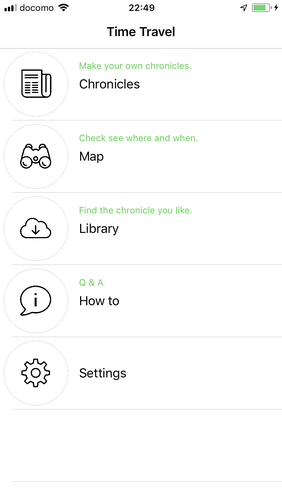
And select "Font/Color".

And select "Chronicles screens"
or "Article screens".

If you have selected "Chronicles screens",
you can set like below for Millennium.

Then your Millennium screen will be like this.

If you have selected "Chronicles screens",
you can set like below for Month.

Then your Month screen will be like this.

If you have selected "Article screens",
you can set like below for Article.

